VirtualBox Kernel bug on Mac OS X
A slight departure from my normal webby/development type posts today; virtualbox (my virtualisation package of choice) seems to have developed an odd error on my mac. Luckily I know how to get around it and it’s time to share the wealth :p
The bug manifests itself when I try to launch a virtual machine or edit some VM settings. Here is a screengrab of the error:
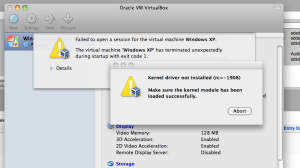
The problem appears to be that Virtualbox’s kernel extensions have not loaded correctly, as they should when Mac OS starts up. For those of you in dark, Virtualisation requires very low level hardware access which is controlled by the kernel (core) of the OS. Kernel extensions allow developers to give their applications access to this functionality. Anywho, to fix this bug:
- Close VirtualBox
- Open your Terminal
- Run the following command in the Terminal
sudo /Library/StartupItems/VirtualBox/VirtualBox restart
This does have be done everytime you want to use VirtualBox, but at the moment I can’t find a better solution. Let me know if you do!
Update - 10/7/2012
It seems that someone, with more patience than myself, has discovered a solution to this problem. Run the following commands in your terminal and all should be well. Round of applause for SamuelDelfino please :p
sudo chown -R root:wheel /Library/StartupItems sudo chmod -R 0755 /Library/StartupItems